How I Got Google AI, Gemini Advanced, 2TB Storage & VEO 3 for Free (2025 Trick) – Full Step-by-Step Guide
Get Free Google AI Access (Gemini 2.5 Pro, VEO 2-3, 2TB Storage) – Full Guide (2025-2026)
Imagine having access to Google’s most powerful AI models, massive cloud storage, and cutting-edge creative tools – all for free, as a student. Sounds too good to be true, right? Well, it’s not! In this guide, I’ll show you exactly how students can get access to Google AI, Gemini Advanced, VEO 2, NotebookLM Plus, and 2TB of storage, completely free until Spring 2026.
Whether you’re working on exam prep, writing papers, creating projects, or just exploring your creative side, this offer has something for every student. Let’s dive into the details of what you’ll get and how to sign up before it’s too late.
🚀 What’s Included in the Free Student Offer?
This isn’t just a basic trial – Google’s student offer is packed with premium features to help you study smarter and create like never before. Here’s what you’ll get:
- ✅ 2TB of Cloud Storage – enough for all your school projects, photos, and videos.
- ✅ Gemini Advanced – powered by Gemini 2.5 Pro, the most advanced AI model for deep research, writing assistance, and creative projects.
- ✅ VEO 2 Video Generation – create stunning 8-second videos from text prompts with ease.
- ✅ NotebookLM Plus – your AI-powered study companion that transforms notes into mind maps, audio overviews, and study guides.
- ✅ Gemini AI in Google Docs, Sheets, and Slides – boost productivity in your school projects, data analysis, and presentations.
- ✅ Whisk (Google Labs) – an experimental tool for mixing text and image prompts into creative animations and visual content.
📅 Limited Time Offer: Free Access Until Spring 2026!
This isn’t just a short-term trial. If you sign up before June 30, 2025, you’ll get free access to all these tools until finals in Spring 2026. That’s a full academic year and more of completely free AI tools and storage!
🌍 How to Get the Free Student Offer
The process is simple, but you’ll need a few things to get started:
🌍 Step 1: Set Up a VPN (Be a Student Anywhere)
To access Google’s AI Pro Student Offer, you need to appear as a student from a supported country. The trick? Use a VPN. Here are some free and paid VPNs that work perfectly for this method:
- ProtonVPN
- Windscribe
- TunnelBear
- AtlasVPN
- Hide.me
Once you install a VPN, connect to a US server (or UK/Canada if you prefer). Now you look like a student from there. Easy, right?
📧 Step 2: Get a Temporary .edu Email (Your Student Pass)
Now comes the genius part. You’ll need a .edu email to qualify for the offer – but don’t worry, you don’t need to be an actual student. Just grab a free temporary .edu email using one of these services:
- etempmail.com
- EduMailGenerator
Copy the email, save it somewhere safe – you’ll use it in the next step.
🚀 Step 3: Sign Up for the Google AI Pro Plan
Ready to unlock the magic? Follow this exact flow:
- Visit the Secret Link: Go to the official Google One AI Premium Student page: click here
- Enter Your .edu Email: Paste the .edu email you got from Temp-Mail or EduMailGenerator. Don’t stress about it – any valid .edu email should work.
- Verify Your Email: Google will send a verification code to your .edu inbox. Go back to your temp mail, copy the code, and paste it into the Google page.
- Claim Your Offer: After verification, a Claim Offer button will appear – click it! That’s the secret key that unlocks the AI Pro plan.
💳 Step 4: Add a Payment Method (No Stress)
Google will ask you to add a payment method for verification. Here’s the thing: any valid credit or debit card works – it doesn’t have to be American. Even prepaid cards, virtual cards, or cards from other countries are fine. Google won’t charge you as long as you’re on the student plan – it’s just a verification step.
🎉 Step 5: Enjoy Your Google AI Pro Plan – All Features, Free!
Once you complete the process, your account gets upgraded automatically. You now have full access to:
- ✅ 2TB Google One Cloud Storage
- ✅ Gemini Advanced AI tools (powered by Gemini 2.5 Pro)
- ✅ VEO 3 Video Generation
- ✅ NotebookLM Plus & Whisk AI Tools
- ✅ AI in Docs, Gmail, Sheets, and Slides
I know it sounds like magic, but I tried it myself, and it worked like a charm. You’ll even get confirmation emails from Google showing your activated plan. 🎓
Now you’ve unlocked the AI Pro world – for free, until finals 2026. This is your chance. Don’t waste it!
📝 Final Notes & Warnings
- ⚠️ This method is intended for educational purposes only. Please use it responsibly.
- ⚠️ Google may change its policies at any time, so don’t wait too long to try this out!
- ⚠️ I’m not responsible for any misuse or consequences from using this trick – it’s your responsibility to understand the risks.
🎓 Why You Need This Offer: AI Tools for Every Student Task
Here’s a breakdown of the incredible tools you’ll get access to:
✅ Gemini Advanced (with Gemini 2.5 Pro)
Gemini Advanced is a game-changer for students. Whether you’re writing essays, brainstorming ideas, or preparing for exams, Gemini can help. It includes:
- Deep Research – Get in-depth, easy-to-read reports on complex topics.
- Gemini Live – A conversational AI that helps you think out loud and explore ideas in real time.
- Canvas – A writing companion for essays, reports, and creative work.
- VEO 2 Integration – Create short, high-quality videos directly from text prompts.
✅ NotebookLM Plus
NotebookLM Plus is like having an AI tutor. Upload your syllabus, research papers, or study materials, and it becomes an expert on your topic. Features include:
- Generate Audio Overviews of your notes.
- Create mind maps and visual summaries.
- Use Discover Sources to find new study materials directly in NotebookLM.
✅ Gemini in Google Docs, Sheets, and Slides
Supercharge your productivity across Google’s core apps:
- In Docs, Gemini helps you write and edit papers faster.
- In Sheets, it helps analyze data and create charts.
- In Slides, you can quickly generate presentations and images for your projects.
✅ Whisk (Google Labs)
Whisk is a creative tool that lets you combine text and images into animated content, unlocking new ways to express ideas visually. Perfect for presentations, social media, or creative projects.
✅ 2TB of Cloud Storage
Never worry about running out of space. With 2TB, you can store:
- ✅ Thousands of photos
- ✅ Hundreds of hours of HD video
- ✅ Large school projects and research files
📝 Final Thoughts & Disclaimer
This student offer is a unique opportunity to get premium AI tools and storage – completely free – for a limited time. Remember, it’s for educational purposes, and Google may change the terms in the future, so take advantage of it while you can.
If you found this guide helpful, please share it with friends, classmates, or anyone who could benefit. Let’s help more students unlock the power of AI and save money at the same time!
Stay creative, stay curious, and enjoy your free AI tools!



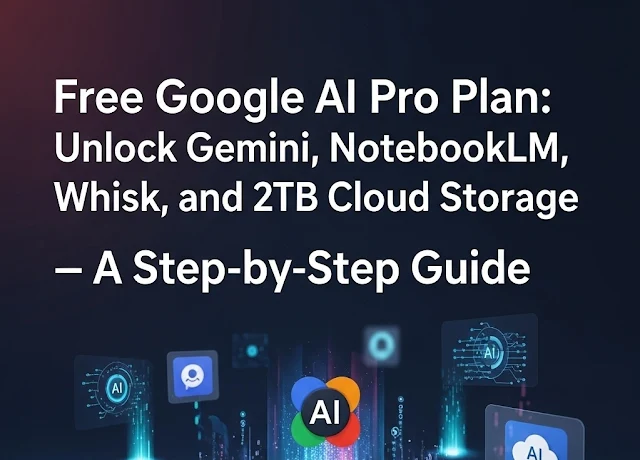
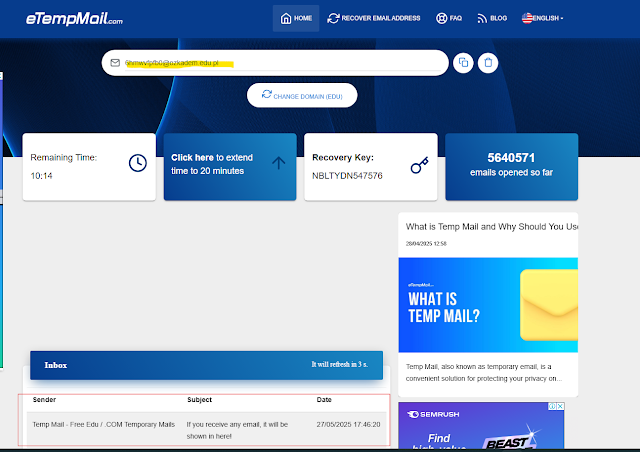


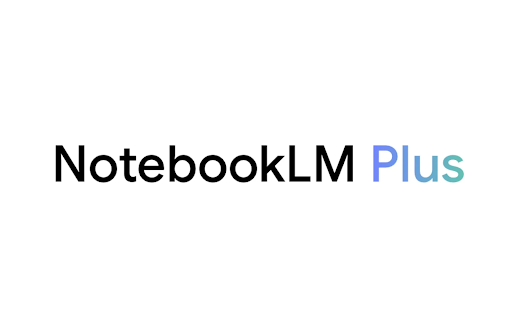



An Unterhaltung teilnehmen